 Smashwords is compulsory for any writer that wants to sell their books anywhere else online except for Amazon. They distribute to Apple iBookstore, Barnes and Noble’s Nook, Kobo, Sony and others. It’s very useful but in order for them to be able to distribute your work so far and wide, they need to bend and twist your file into a very specific format.
Smashwords is compulsory for any writer that wants to sell their books anywhere else online except for Amazon. They distribute to Apple iBookstore, Barnes and Noble’s Nook, Kobo, Sony and others. It’s very useful but in order for them to be able to distribute your work so far and wide, they need to bend and twist your file into a very specific format.
They’ve only accepted Word .doc files up until the end of last year but they have now started to take .epub files through Smashwords Direct. This was the answer that I’d been looking for due to my love affair with all things Scrivener. I haven’t written a manuscript in Scrivener, formatted it for Kindle and Createspace, only to then have to put it all into Word and reformat the thing again. So, how did I do it?
First things first
For Smashwords to accept it, you must have the term ‘Smashword’s Edition’ included on your Copyright page. Just stick it next to the normal copyright bit. I copied the whole Copyright page, added the extra text and then just included the new page instead when I did the compile.
Create the .epub File
This is easy if you’re up and running with Scrivener. It’s the same as the process for getting it into a Kindle format. (Check here if you need to know this) Once you’ve chosen .epub at the bottom, let it fly.
A chink in the Scrivener armour (!!)
I tried to directly upload the .epub file into Smashwords but it threw the file out with an error relating to iTunes Artwork. So, I had to do something with the .epub file but I’m really not that technical. I searched on forums, as you do, and eventually found two free programs that you can use. Either Calibre or Sigil, you can find them both pretty easily. Sigil allows you to read and edit the code, which might come in handy if you’re comfortable with this, but Calibre has a cheeky little feature which meant I didn’t even have to do that.
Just bung your .epub file into Calibre and convert it to, wait for it, another .epub file. Yeah, apparently there are different types of .epub file (who knew?) The Calibre version is cleaner and it did something with the iTunes Artwork which meant the problem disappeared. Great.
Upload into Smashwords
This time the file worked. Although I haven’t been completely truthful with the way that I found the answer straight away, made the change and simply uploaded it again. Instead I kept pushing it through with different tweaks for about a day with the same crappy result. Smashwords kept finding errors and the solution above was only found after hours of throwing things. This is why I write this stuff down; so I can help you to save your time and also so that I can remember it the next time I have to do it.
One tip though; Smashwords must remember the previous file that it’s uploaded. I fixed my problem about 3 hours before Smashwords said it was ok. This was because it still saw an error in my file relating to something that I had corrected already. I solved it by uploading a crappy Word file and it somehow cleared the pipes, but I think if you keep getting the same error message and you can’t see why, just try clearing your cache and cookies (or whatever, look at me with my technical speak).
The Premium Catalog
This is where you want to be accepted into because without it your book is only available on Smashwords and not all of the other distributors. Keep going until you get all of the errors out of your file and it has a status of Pending for this ‘catalog’.
I hope this helps you in some way, if like me, you struggle in the spaghetti world of file extensions, formats and forums. I can’t tell you how much time I’ve wasted with these things, but once you’ve cracked it – you’ve cracked it. It should be plain sailing the next time.








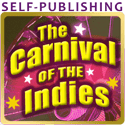
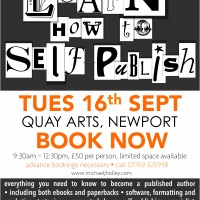
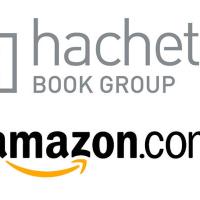

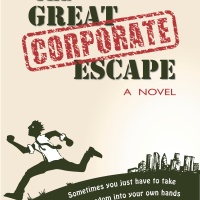
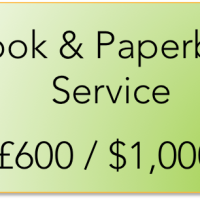

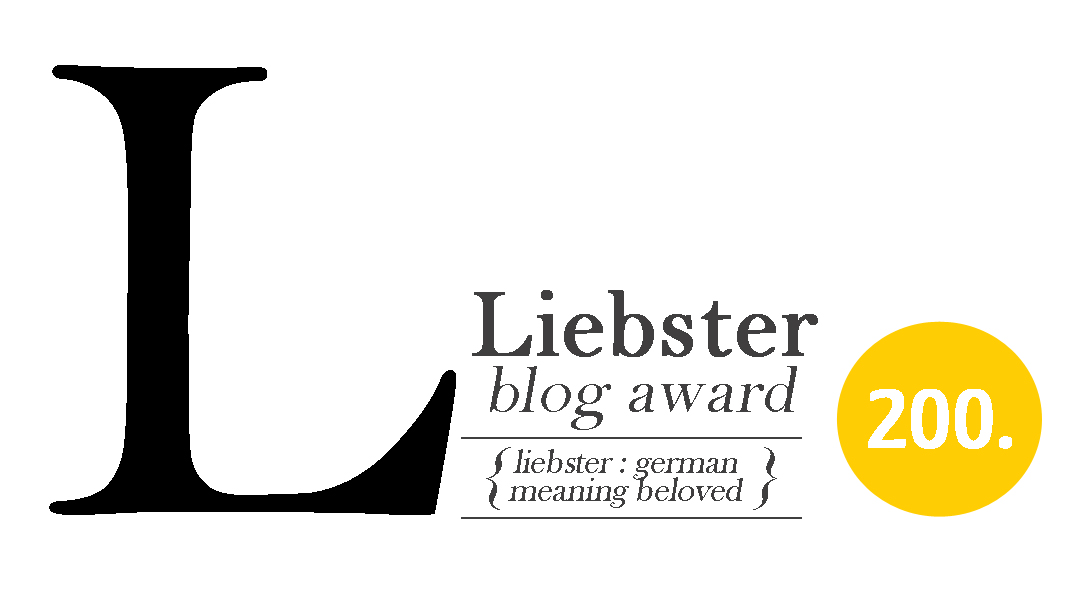

I went through the same issues with Smashwords, but it was well worth it. As you said in the post, it helps to have that Premium Catalog acceptance. It’s really helped the sales of my books. Glad to know about those two sites for epub file conversions. I’ve learned so much since self publishing my first book. I didn’t know there was so many file types…
Yeah, dull, dull, dull… 🙂
Just purchased a great new e-book! The Great Corporate Escape now sits on my Kindle just waiting to be read!
Well done Michael….congratulations!……….and I LOVE the cover design!
You can’t judge a book by it’s cover.
The cover design is the best bit. 🙂
Thank you by the way.,
Thanks for posting this – saved a very frustrating afternoon (I expect).
Cheers,
Ed
I hope it helps.
Just bought Scrivener and very excited about it. I’m doing the webinar this week, but wondered if you’ve heard or experienced any problems uploading to Smashwords lately? I dread that process more than I do editing my first draft!
The last time I used Smashwords, which was in November, the site was as temperamental as always. I don’t know if they’ve updated it yet. Don’t dread it though, it’s only a website. All of these things are surmountable with a bit of patience. Concentrate on getting your product finished first and then focus on the next stage. I’m glad you’ve bought Scrivener, just have confidence that you’re using the right tool.
Good Advice! Thanks!
I am very grateful that you posted on this subject, as I am new to Scrivener and have been wondering about how to get from there to Smashwords. However, isn’t there one downside to this approach?
I am speaking of the fact that when you submit an ePub file instead of a MS Word doc file you forego Smashwords’ conversion into other file formats (e.g. pdf and html). (As I understand it, Smashwords converts a doc file ito all other formats but simply stores an ePub file and does not convert it into anything else.) Did you just decide that having your books on mobi (Kindle) and ePub covered enough of the market landscape that you weren’t concerned about the rest?.
Exactly that, Mike. ePub and mobi are the main ones. Really mobi is the main one, taking the 80/20 rule. The amount of effort given to the other file types follows the law of diminishing returns.